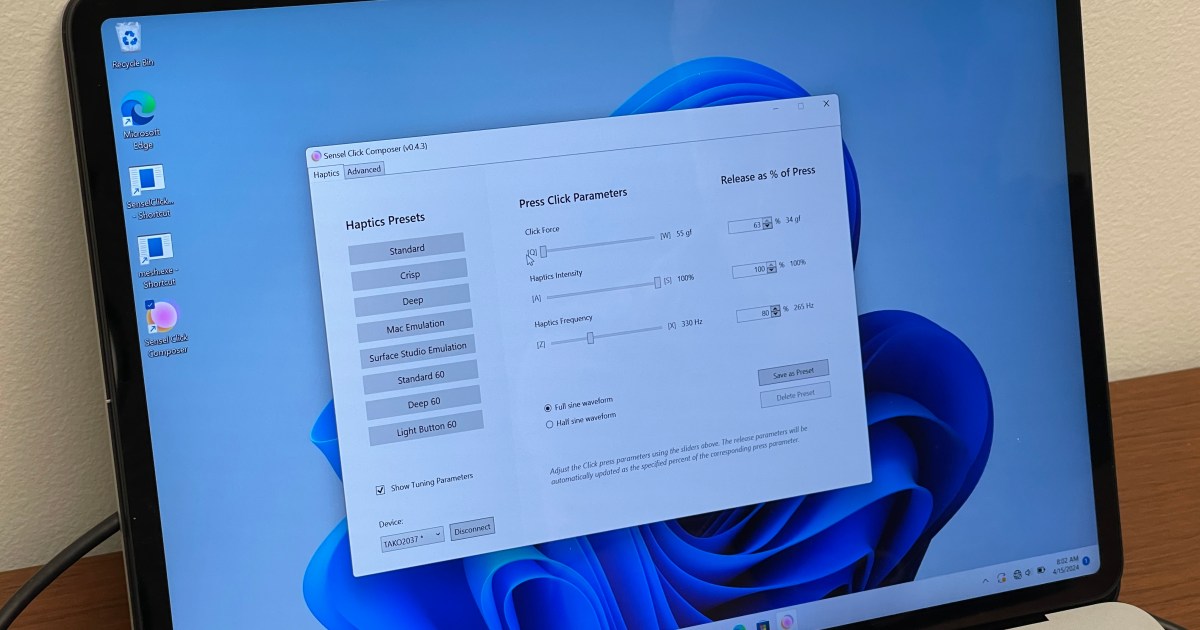Microsoft is looking to expand the use of its Share button in a future update to Windows 11, to make transporting content between contacts more efficient. The company is testing a universal Share button in a new Preview Build of Windows 11, now available to Windows Insiders in the Dev and Beta channels.
While the Share button availability can vary depending on the app on Windows, this new function will enable a Share button throughout the Windows 11 operating system, including in the taskbar and Start menu. Users will be able to send files, links, or text conveniently from their desktops.
But wait, there’s more! Yes, more new Share entry points. You’ll also be able to quickly share recently accessed files from taskbar and Start menu jump lists. (disabled by default, same build.)
vivetool /enable /id:45738940 https://t.co/4X4q5SMBRx pic.twitter.com/fbQiu0ArDN
— phantomofearth 🍂 (@phantomofearth) November 8, 2024
Users will be able to right-click and see the Share Icon or Share this item phrase in the Windows ecosystem. Windows Insider user @Phantomofearth observed the feature in Windows 11 Insider Preview Build 22635.4445.
The feature appears to not be readily available within the preview either but is rather a hidden function that @Phantomofearth uncovered by using a third-party app called ViveTool. The app digs up secret features within the code of Windows 11 software. The Insider noted on X that the Share button is disabled by default on Build 22635 but can be enabled with the following commands in ViveTool:
vivetool /enable /id:45738940
vivetool /enable /id:46493758
Since the Share button feature is tested as a preview — and especially since it isn’t a default feature — there is no word on whether the function will be available as a full version rollout.
The Share button isn’t the only feature Microsoft has been testing recently in its Windows Insiders Preview Build program. The company recently rolled out an AI feature called Rewrite for its Notepad app, which allows you to generate alternative text to fit your specific needs, including modifying text to be longer, shorter, or to be written in a certain tone or format.
The feature is a part of the software update for Notepad version 11.2410.15.0 coming to Windows Insider users under the Canary and Dev Channels.